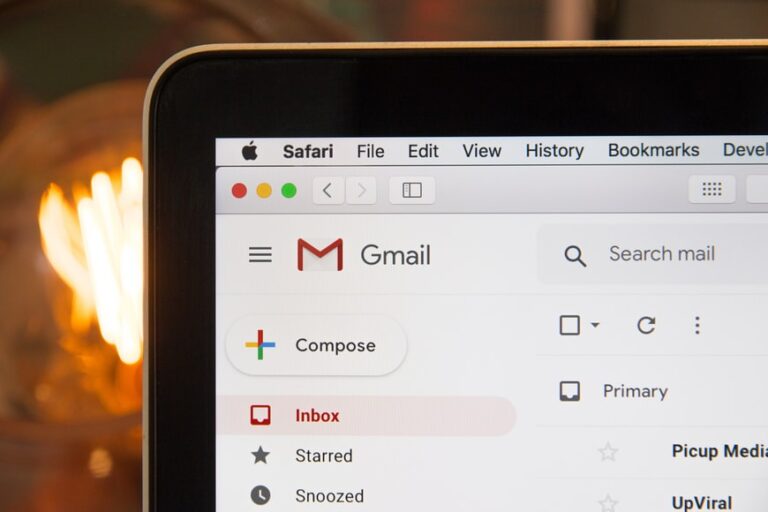The top best money-saving apps to grow your nest egg [2024]
Are you looking for the best money-saving apps to grow your nest egg?
Who doesn’t desire financial freedom? Who doesn’t like to be on the beach in Jamaica sipping freshly squeezed coconut juice?
I know, right? Whether your goal is living the dream life or desiring to take responsibility for your finances, money-saving apps are great at helping you achieve your financial goals.
Automating saving with these apps lets you accumulate wealth with no stress, all from your phone. Automation is also great if you are building a saving habit as it eliminates the “forgetful nature,” which is typical of human beings.

Photo by Konstantin Evdokimov on Unsplash
That you are here reading how to take charge of your finances reveals a high level of discipline capable of saving you in emergencies when you need a little cash.
Please know that you will be sharing your bank and personal information with these money-saving apps, but they are secured, so no worries.
Before I share the best money-saving apps with you, let’s get familiar with “nest egg.”
Why you need a nest egg
Nest eggs are used for many things, including but not limited to saving, emergency funds, small investing, etc.
A “nest egg” is simply cash put away for a defined purpose synonymous with personal savings, budget, fund, store, reserve, money saved, etc.
The FAQ section below answered where “nest egg” is coined for your knowledge. So, whether you are thinking about any of the items listed below, a nest egg could be the tool to achieve them.
- Saving towards retirement
- Putting money away for 50th birthday
- Saving money to buy a new phone
- Budgeting for a trip to Japan
- Saving for a new bed set

Photo by Landon Martin on Unsplash
Who should use an app to save?
Anyone can use money-saving apps because they have systems that make saving easy compared to physical piggy banks. But, if you:
- are a busy person looking for a smooth way to save without manually saving every day, week, or month
- a student looking to be financially responsibly by saving
- ready to accumulate wealth after getting promoted or a new job and want to use your money wisely
- desire financial freedom
- want to build a healthy savings culture
It would be best if you considered using the money-saving app shared below to help you achieve your goals, whatever they may be.
Of course, more people should use an app to save beyond the category of people listed above.
So, if you think you need an app to save, you are in the right place to learn which app to go for.
RELATED POSTS
- The best budgeting apps you should use in 2024 [with reviews]
- Practical tips for how to save money on a low-income
Best money-saving apps to grow your income
- Acorns
“Acorns is a popular saving and investing app that rounds up your transactions to the nearest dollar and deposits the difference into an Acorns investment account.” ~ Americor
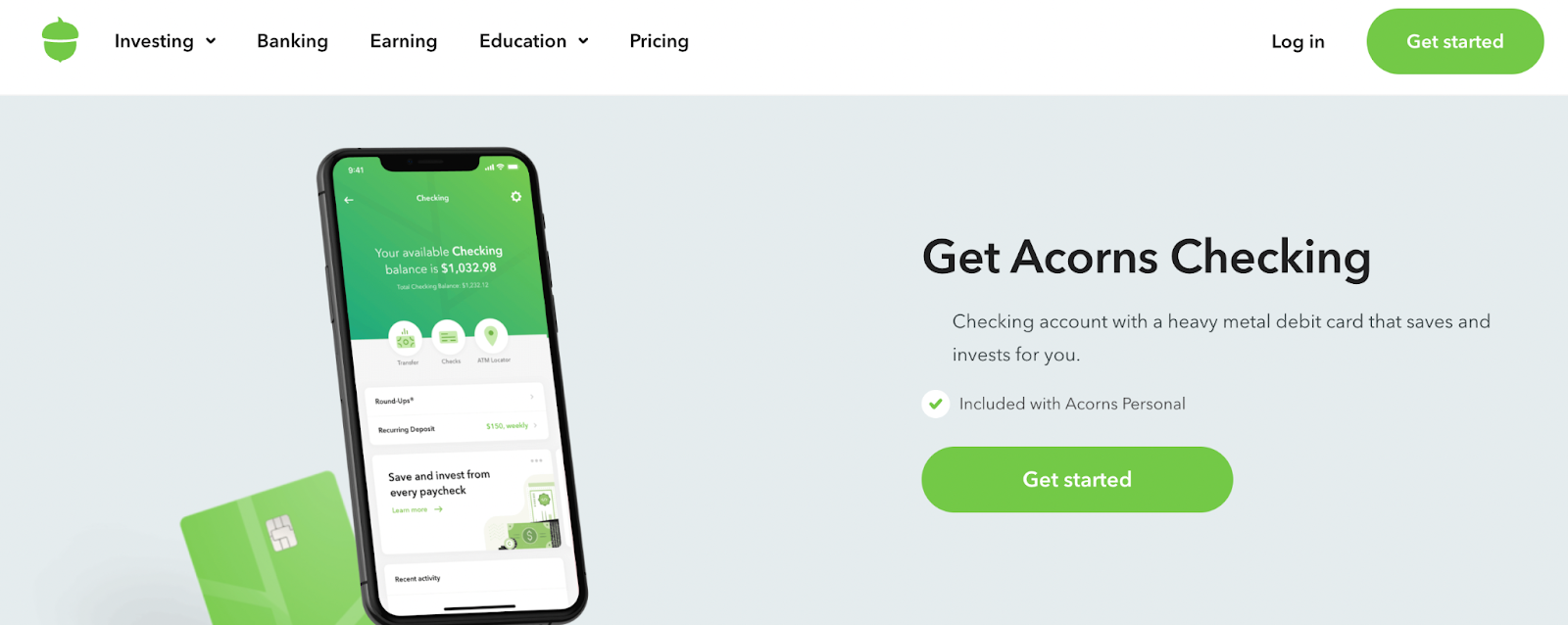
About: Once you open an account with Acorns and set up how frequent you want to save, the app automatically rounds up each bank statement transaction to the nearest dollar, takes the difference, and invests it in your Acorns account in an ETF portfolio.
Acorns can invest in a long-term plan called Acorns Later or invest in a short-term plan called Acorns Early.
Aside from these, Acorns also has stocks and shares in several businesses that you can buy. Acorns also does a great job of letting you select investment risks you are comfortable with and sharing plans that fall under the category chosen.
You can also get cash backs from shopping at stores affiliated with acorns.
Pros: It’s a great automated savings platform with minimal risk, especially for beginners. It helps you learn the world of investing without risking much money. Acorns won’t withdraw money from your account if you have a low balance.
Cons: You can lose invested money depending on how well the company stock/shares are doing. Depending on the selected account type or plan, Acorns costs $1-$5 per month. It also takes a while to receive withdrawn money because they have to sell the Exchanged-traded fund first.
Best for: beginners ready to learn investing.
Download the app on iOS & Android
- Digit
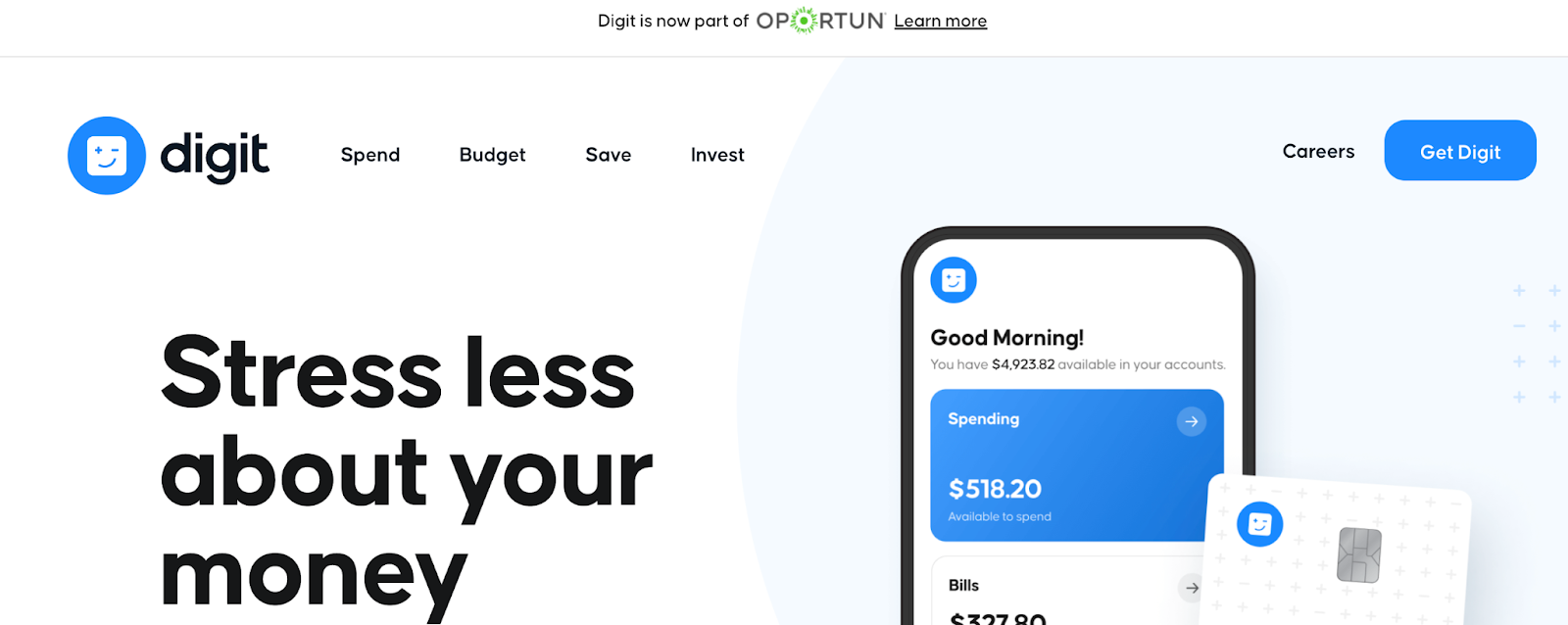
About: Digit has a unique setup, unlike Acorns and other money-saving apps. Rather than letting you set up your savings goal, Digit uses your spending pattern with their algorithm to determine your savings goal. It saves your money into an FDIC-insured account with money protection of up to $250,000.
So, if your spending pattern is high in the FALL seasons, you save more with Digit, but if your spending pattern is lower in the WINTER months, you save less than Fall.
The great thing which makes Digit easy to use is that it adjusts your savings to your bank statements such that when you don’t have much to save, they won’t withdraw from your bank account. With this, overdraft issues aren’t a problem. When an overdraft happens, Digit refunds you for two occurrences.
Pros: I love the way Digit adjusts to your spending patterns. The added security on overdrafts saves users a lot of stress as well. You can withdraw funds within 1-3 business days.
Cons: It costs $5 a month after the first 30 days free trial.
Best for: Overall ease of use and for those with more cash to manage.
Download the app on iOS & Android
- Qapital
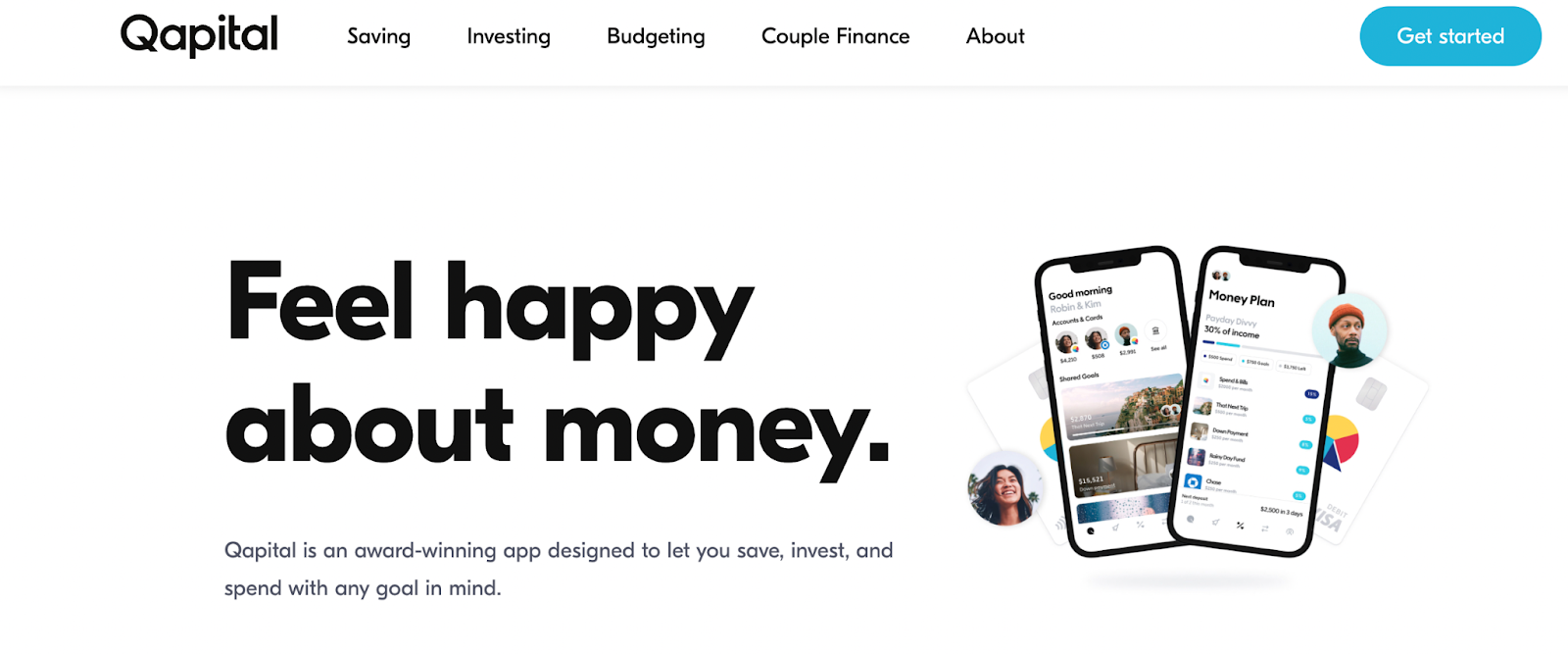
Saving and investing just got fun with the Qapital app. Qapital doesn’t have a physical bank for operations but functions like your regular bank. You can get a Qapital debit card for purchases or link your checking account to open a Qapital account.
The app is set up such that you can set your savings goal, allow Qapital to round up your transactions to the nearest dollar and save the difference, or set attractive rules to initiate automated investments (premium).
For instance, you could set up a rule like “invest $$$ each time I walk 30 minutes a day.” Super cool!
Qapital gives you 0.10% interest on your amount saved at the end of the year. Qapital savings are connected with an FDIC-insured account, while the investment uses an ETF portfolio.
Pros: It’s a fun way to save/invest. You can share your saving plan with friends or family, set up a saving/investing team, use your photos when setting up investment rules, and use the instant transfer option to another Qapital account owner.
Cons: It costs anywhere from $3-$12, depending on your plan.
Best for: Appealing app interface and enjoyable saving/investing.
Download the app on iOS & Android
- Mint
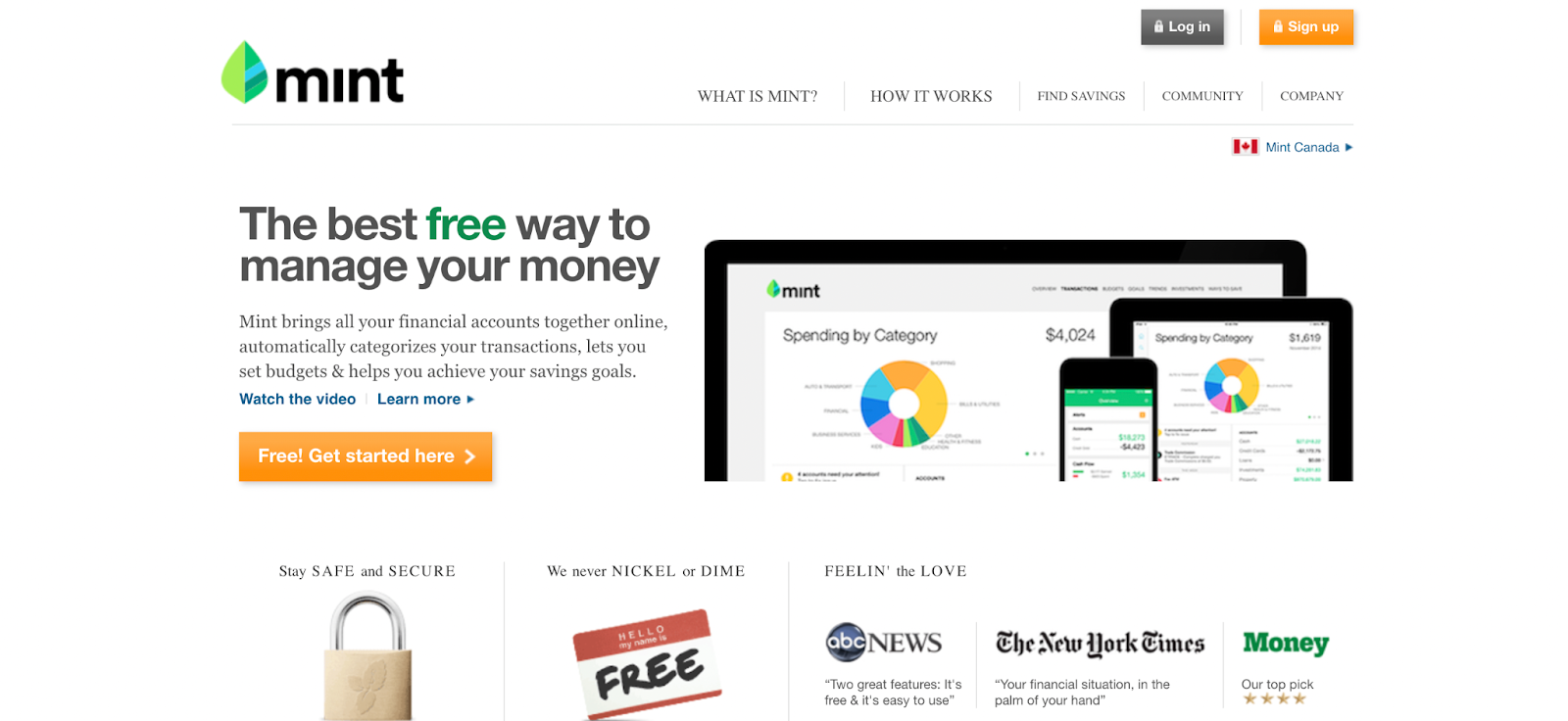
About: About: Mint is a great budgeting tool to track all your bank accounts, loan accounts, credit card accounts, and investment companies to manage how you spend money.
Mint sends you notifications on how your accounts are doing if there is an increase in money usage or credit score usage. It also shares tips on how to take control of your spending by setting weekly targets.
Mint also shares transaction rules and alerts you when your account balance is low. You can unlock more savings on Mint by consolidating your personal loans, getting auto and home quotes, securing a lower interest rate on your student loans, and finding the best savings rate for you.
The opportunities are endless with Mint, and it’s one money-saving app I enjoy using.
Pros: It is FREE to use, what???
Cons: There is no feature to make bill payments. Also, there are some challenges with synchronizing your bank accounts, but experiencing this is rare.
Best for: People new to the savings culture
Download the app on iOS & Android
- Chime

About: Chime, like Qapital, doesn’t have a physical bank, but they partner with Bancorp Bank to hold customers’ bank deposits. They have great automated savings feature like setting up a portion of your salary to be saved on the app.
Even though little, you earn some interest on your savings.
Pros: The ease of use is excellent, coupled with an available Chime card option. Also, they have high-interest rates on your savings.
Cons: It is hard to make cash deposits online but only at physical locations with Bankcorp Bank. They also have depositing fees on some services.
Best for: Automated savings
Download the app on iOS & Android
FAQs
What is a nest egg?
A nest egg is saving; saving money for a purpose to achieve a goal. It could be a long-term goal like saving towards retirement or a short-term goal like an upcoming car payment. Other words for nest egg are saving, fund, reserve, etc.
Why is it called a nest egg?
A nest egg’s original meaning is derived from farmers putting fake eggs in a hen’s nest to induce the laying of eggs. The goal is to make more money from the hen by making them lay eggs. Similar to that is inducing saving to achieve your goal of getting a new car without a loan.
What is a good nest egg for savings?
It’s advisable to save 10-20% of your monthly net income. Other small savings might come along the way, but putting aside a set percent of your income towards your future is good financial practice.
Where should I keep my money to grow interest?
You can put your money in a regular savings account, which usually yields about 1-5% interest per annum. You can also invest your money in stocks, a 401(k) plan, or real estate for a much higher interest rate.
What’s the fastest way to grow your savings?
The fasted way to grow your savings is to be consistent with your savings plan. There is no magic to it; if you can only save $500 a month consistently for ten years, you are sure of over $60,000 compared to someone who saves sporadically. Using money-saving apps helps with consistency and will help grow your savings.
Where should I put money in 2022?
There are several ways your money can generate more money for you in 2022. Consider investing as it yields more return on investment than regular savings. With investing, critically check the investment plans you are considering and decide with a financial advisor if possible.
Final thoughts
Money-saving apps save you a ton of stress; besides, saving doesn’t have to be boring, especially with the Qapital app.
Take advantage of your preferred app to build your nest egg and crush your financial goals.
You’ve got this!!!
Have you used any of these apps before? Which of the apps will you be downloading now?
READ ALSO: Saving vs. Investing: Learn the best option for your money