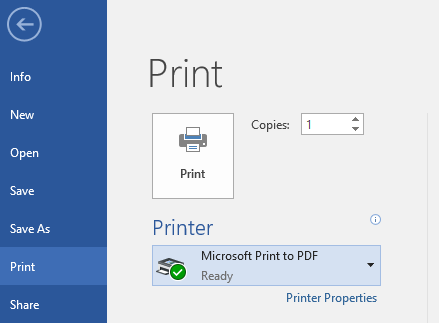How to Convert Microsoft Word Document to PDF File Offline
Do you want to convert Microsoft Word document to PDF but don’t want to use online tools? Converting Microsoft Word Document to PDF File Offline is the best way to protect your document
This option gives you the option of safeguarding your file as most online tools collect your data and file after converting. Below are the steps in converting Word Document to PDF without using an online tool.
After typing your document
Step 1: Click on File
Step 2: Click on Print
Step 3: In the Printer section, choose Microsoft Print to PDF
Step 4: Click on Print
Step 4: It will open up a dialog box, give your file a name and choose a location
Step 6: Click on save
Your Word document can now be view or open in PDF.